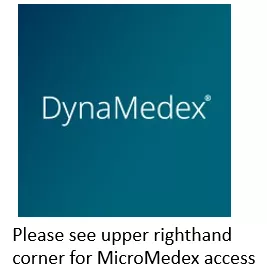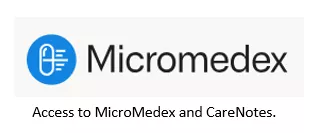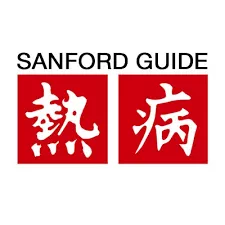Library News
NEW! SMH Library's Guide to Joint Commission's National Performance Goals for 2026 (w/ EBM articles)
Medical Library New Resource Alert
Using the Library! Medical Library Database Tutorials & Search Guides


IV Compatibility
MicroMedex
Lippincott Nursing Procedures -
eBook
Clinical Nursing Skills Procedures
Perry and Potters'
AORN Guidelines for Perioperative Practice (2024 Edition)
Guide to the Code of Ethics for Nurses with Interpretive Statements: development, interpretation, and application (One user license - use SMH Network ID if prompted)

(If you have a resource that you would like to be placed in this section for quicker access - please click here to submit your request.)

ClinicalKey - Clinical Key is a point-of-care clinical information service. It provides access to a unique combination of medical reference books, medical journals, drug information, and practice guidelines.
CINAHL - Cumulative Index for Nursing and Allied Health Literature - search Evidence Based Practice Nursing Literature.
Cochrane - Database of Systematic Reviews
DynaMedex - Point of Care Tool - comprehensive bullet points of treatment options, in-depth drug information, and advanced search capabilities of Micromedex
MICROMEDEX - Evidence-based clinical reference consists of a set of clinical decision support knowledge bases, including NeoFax Pediatrics, DRUGDEX, MARTINDALE, REPRORISK, POISINDEX, and RED BOOK Online.
Ovid Medline - Advanced Literature Searching access to databases such as EmCare, and Medline.
PubMed - Literature searching access that links to Sarasota's holdings in PubMed - full-text available.
STAT!Ref - Full-text searchable medical books.
TRIP Database - clinical research evidence
Natural Medicines - Clinical data on natural medicines, herbal medicines, and dietary supplements used in the Western world is compiled by pharmacists and physicians.
UpToDate - UpToDate is an evidence-based point-of-care resource authored by physicians.
How do I login to the digital library? 
When you use the search bar located on the top of the SMHCS Medical Library's homepage, you will be prompted to login in order to obtain full text access to journals. The procedure is the same if you wish to enter into a subscription database.
When you are prompted with login options, which will occur after you select a database or enter a search term and execute the top search bar - you will need to select one of two pathways.
1. Select "SMH Network" if you are an SMHCS employee.
2. Select "OpenAthens" if you are affiliated with SMHCS but do not have SMHCS Network credentials.
If you are accessing a resource directly through a publisher's website without going through the SMHCS Medical Library's digital library, look for "Institutional Login" (wording may vary), and type in "Sarasota Memorial Health Care System from the institution list, select and log in using either your SMHCS or OpenAthens credentials.
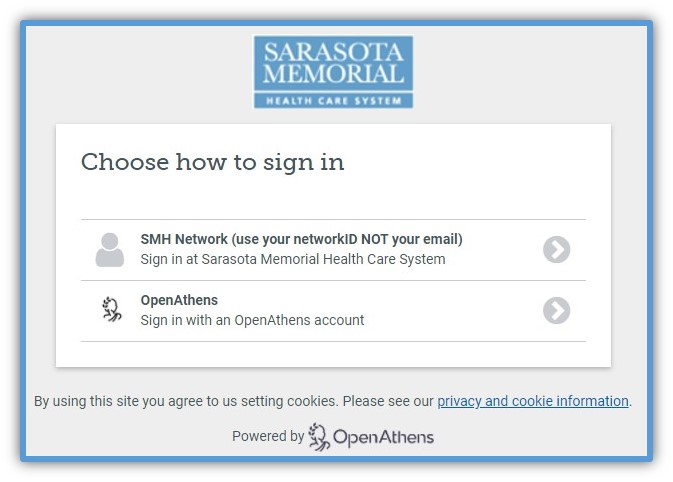
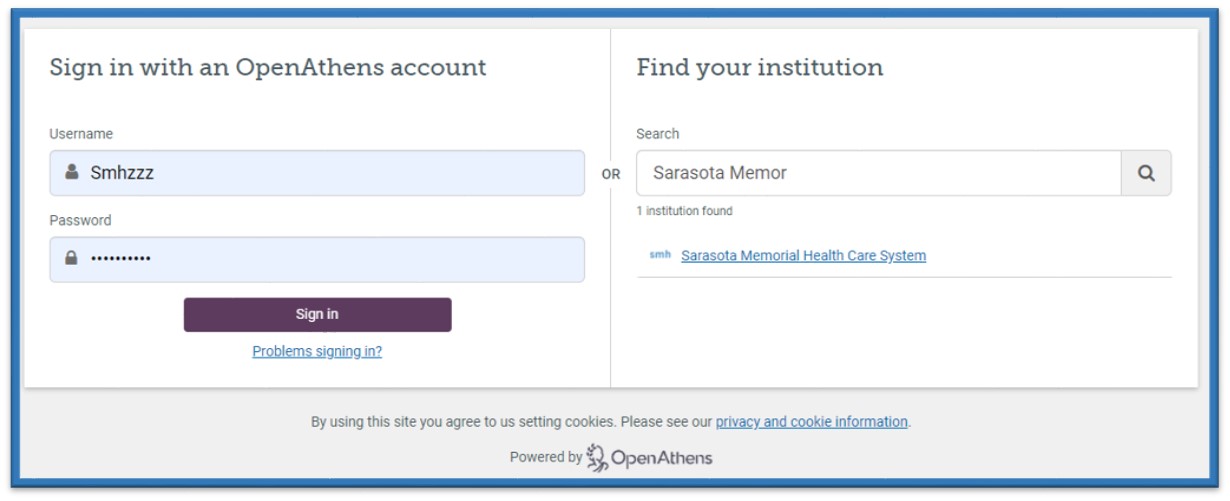
How do I use the search bar? 
Below you will find simple steps that will guide you towards success in your efforts to use the digital library search bar located on the top of this page. Please do not hesitate to email the Medical Library for assistance with any element of your research needs.
I need to find a known citation
-
Click in the search bar located on the top of this page
-
Type or drop the title of your article into the search bar
-
Click on "Conduct Literature Search" until it appears blue
-
Locate your title and either click; 1. the "PDF Full Text" icon for full-text or 2. click on the "Fulltext Finder" to be directed to a subscription database or 3. click on Request from "SMH Medical Library", enter your name and hit "Submit"
I need assistance searching
-
Email your request to:
-
Medical-Library@smh.com
Please note: similar to any academic institution's digital library, you will need an OpenAthens account to access SMH subscription resources from off-campus.

Yvonne N. Boudreau MLIS, MS, AHIP
Manager, Medical Library
Heather Chambers MLIS
Medical Librarian, Medical Library
Contact: SMH Medical Library email is: Medical-Library@SMH.com
Hours: All SMHCS Team Members have 24/7 access to the Digital Medical Library - please visit library.smh.com. The physical Library is open to match the hours of the Kolschowsky Research and Education Institute.
Location: Kolschowsky Research and Education Institute.
1880 Arlington St, Sarasota, FL 34239

Food, Drink: We have new swanky carpet and the fair price sacrifice is we no longer allow Food or Drink in the library unless it is a water bottle or a granola bar.
Cell Phone Usage: Work-associated cell phone usage is welcomed. Please be courteous.
Visitor Policy: Please visit this webpage to view the SMHCS visitor policy.
Please email: Medical-Library@SMH.com for inquiries or assistance.
Sarasota Memorial Hospital
2nd Floor Kolschowsky Research and Education Institute (KREI)
The Medical Library is SMH employee badge accessible 24 hours a day