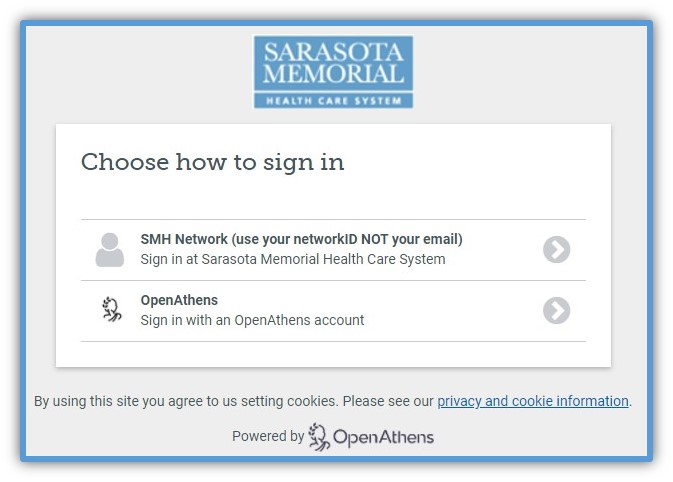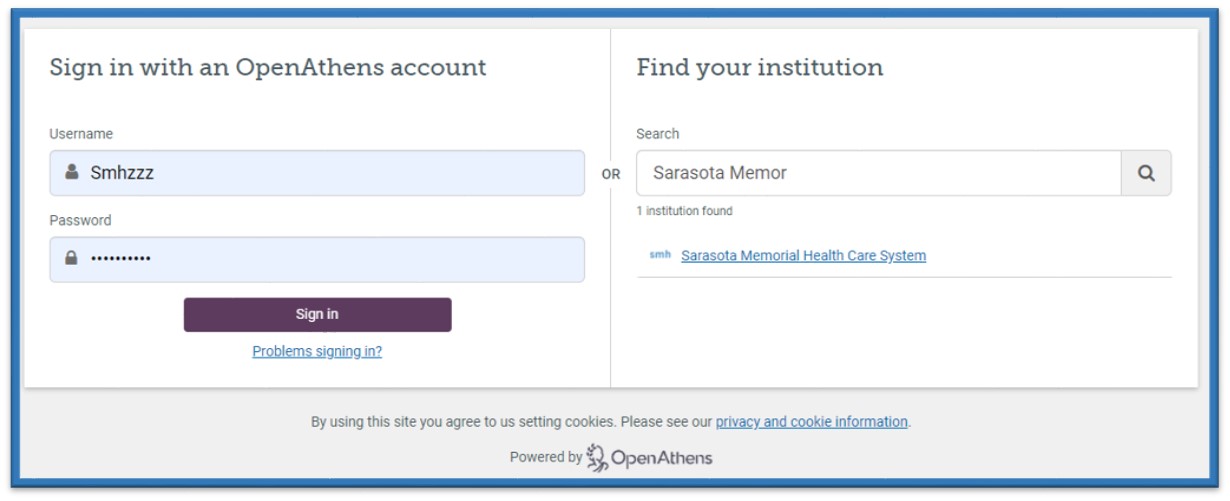How to login to the digital Medical Library....
How do I login to the digital library? 
When you use the search bar located on the top of the SMHCS Medical Library's homepage, you will be prompted to login in order to obtain full text access to journals. The procedure is the same if you wish to enter into a subscription database.
When you are prompted with login options, which will occur after you select a database or enter a search term and execute the top search bar - you will need to select one of two pathways.
1. Select "SMH Network" if you are an SMHCS employee.
2. Select "OpenAthens" if you are affiliated with SMHCS but do not have SMHCS Network credentials.
If you are accessing a resource directly through a publisher's website without going through the SMHCS Medical Library's digital library, look for "Institutional Login" (wording may vary), and type in "Sarasota Memorial Health Care System from the institution list, select and log in using either your SMHCS or OpenAthens credentials.